Having superior customer service is what separates good companies from world-class ones. Research shows customers are four times more likely to stop doing business with a company if they face a customer service-related problem. One way organisations can greatly improve the way they interact with their customers is by opting to use a customer relationship management (CRM) software tool.
Implementing CRM can be an exciting prospect for a company. It can provide you with a whole host of new possibilities, innovating the way in which you communicate with your customers. Improving on your existing communications tools and practices can help drive more repeat business while also enabling you to establish new customers more effectively as well. One study found that marketing leaders using CRM software can expect a yearly growth of 25%.
Here’s the caveat: while implementing CRM has the potential to supercharge your business, the implementation process itself isn’t simple or easy. Let’s take a look at the various steps involved.
Answer the question: why are we making this move?
The first thing you should consider is why you’re making this move at all. Is it to help improve your customer relations? Is it to streamline operations? Is it to make it easier for your employees who manage that customer data? Are you simply adopting a new CRM after using another software you found incompatible? How will this move change the user/customer experience significantly? What kind of business opportunities and possibilities could this change help enable?
These questions are critical to understanding how your implementation process will function. It will impact how you communicate with your internal team as well as any external customers who may be impacted by the change. What and when you communicate will depend on the answers to these questions.
Consider all your data sources
When you’re moving to a new system, you’ll have to consider where you’ll be importing your data from. If you’ve already used a CRM tool and are moving to a new system, you’ll have to determine how to transfer the data from one software to another. If you’re using CRM software for the first time, this can be a bit more tricky.
Your customer data may be spread out among the various platforms and systems your team uses. It’s important to do a comprehensive review of all the platforms you may use — this can include email, SharePoint, or even password-protected files. If you fail to account for every source across your enterprise during the implementation process, it will mean you’ll have to go back later to retrieve the data and enter it in. This can be a cumbersome part of the process.

Talk to your team
It’s also important to connect with your team members who will be using the new system on a daily basis. You’ll have to communicate to them how it will change their workflow and what adjustments they’ll need to make. You’ll also need to provide them with briefings on how to use the new system and when they can expect changes to take place (more on that below). You’ll also want to provide detailed instructions on how to use the platform as well as guidance on common issues they might expect to face and how to mitigate them.
Getting your team to “buy-in” to using a new CRM is crucial because it will help them work more efficiently. When they believe in the system and have a thorough understanding of it before the launch, they’ll have a much easier time learning it. This will greatly help facilitate smoother daily operations.
Clearly define the process and schedule
Once you’ve had the opportunity to meet with your team, determine a process and schedule for implementation. Your schedule should include any milestones or deadlines for completion. Communicate this with your team so they know when they can expect changes. Leaving them in the dark can lead to confusion or disruption later on in the process. Identify a timeline that works for everyone and then stick to it.
You’ll want to define a target deadline for completion when the implementation is complete. You may also want to identify dates following the implementation to review how the use of the new platform is working to see if you need to make any adjustments.
Input your data
Now it’s time to transfer your data from your existing source(s) to your new CRM. This is the most important step in the process as it’s what will ensure your customer data transfer is complete. This is the place in the process where you should review all data sources to ensure you’re not missing anything. This is probably the most challenging part of the process — and also, the most important part of the process to get right.
Roll out your new CRM Software
After the data transfer is complete, you can now roll out your new CRM to your internal users and, if appropriate, alert your customers as well. More than likely, you won’t need to tell your customers as it shouldn’t affect your interaction with them. If there are changes in how you communicate with them due to the implementation, however, you’ll want to let your customers know.
The bottom line on CRM implementation
Change can be challenging for any organisation, but ultimately, CRM implementation is worth it in the long run. Managing your customer data effectively is a key component of any successful business. It helps you track the activity of your past customers to encourage retention while also keeping an eye towards the future and your relationships with new customers.
As a business, it can be quite difficult to get from the point of not using CRM to having fully functioning CRM that is integrated with your team and its various processes. That’s why it helps to work with an expert who is well-versed in the process. We’re certified in multiple, popular CRM platforms such as Salesforce, Keap/Infusionsoft, Zoho One and Microsoft Dynamics. We possess an intimate understanding of how to work with a CRM and can work with any platform you have.
Interested in learning more about how Relevate can help you navigate a smooth transition for your CRM implementation? For more information, contact us today.