Let’s face it, you have probably attended a boring onboarding course where you had to learn how to use a system. You have probably vowed to NEVER put your staff in the same situation.
But, when it comes time to show your staff how to use your system, you have probably whacked together a training manual and handed it out.
“Here you go, learn the system!”
The problem with this is not that it will be a boring onboarding course for your staff. Obviously, every day cannot be magical at work! But training that is boring, that doesn’t focus on a clear goal and is not meaningful to the learner results in ineffective training. We cannot throw a training manual at a new staff member and hope that it sticks.
And this doesn’t mean to say that you have to create fun and wild training sessions. That is another extreme and also has its consequences.
Your onboarding training must focus on:
- Why is the learner learning this content (what is their goal)?
- Why do they need to learn it (what is the purpose)?
- What do they need to learn now, in 1 month, in 3 months?
For example, if a new staff member needs to learn how to create meetings, update contact records and create leads in your CRM within the first month, you can quickly narrow down the onboarding course.
It should be clear now with this example how ineffective an entire training manual would be.
Just-In-Time Learning
Don’t confuse this with “oh I haven’t got time, so I will just train when staff need help” – No! That is not just-in-time learning.
When staff need help on a specific topic, just-in-time learning aids a learner to access information on the job when they need to complete a task. Rather than reading an entire manual, or completing an entire CRM 101 eLearning course, learners can “pull” information when they need it.
I am sure you have searched Google for a question and instantly received the correct response. Imagine the same infrastructure for your staff in their onboarding course. They can quickly pull information from your learning systems when needed to do a task right then and there.
For example, imagine your new staff member needs to create a meeting for a new lead.
With a training manual, they will need to locate the training manual that is in a drawer, saved on a desktop or stored within the Intranet. They will then need to open the content page, find the “create a new meeting” section, navigate to that page and follow the step-by-step instructions.
That is a minimum of at least five steps to be able to create a meeting in your CRM. The staff member can easily become dependent on the instructions, which over time, wastes time.
Rather, imagine if the staff member clicks a button on their onboarding course screen to either view onscreen instructions for the first time or to revisit existing content. They then follow onscreen instructions.
Which do you feel will be more effective?
The latter is an example of just-in-time learning where a learner can pull information as and when needed.
How Do You Create This in an Onboarding Course?
That’s just it! You’re not. Trying to cram in EVERYTHING someone needs to know for their role in an onboarding course is crazy! But you already knew that! So why try to train a staff member on an entire CRM within their onboarding days?
Rather, your onboarding sessions should focus on what the staff member needs to know during their onboarding phase. The rest of the software training should be provided to them via learning opportunities throughout their career.
This is why organisations must embrace a culture of learning, a culture of continuous learning. This ensures that throughout the lifetime of a staff member, they are continuously learning. With each new software update, new business procedures or job role changes, staff are updated.
With this perspective, the same approach should be implemented with learning new systems. With continuous learning opportunities that are easy to access.
Examples of Continuous Learning That You Can Create in Your Business
Below are several examples of types of continuous learning opportunities you can provide your staff to help them learn your CRM.
Access to a Knowledge Base
Think about how many times you have answered the same question. You have probably responded with “If I had a penny for each time someone asks me that, I would be a millionaire!”
Well, what if each time someone asks you a question you were to add it to a shareable, easy to use knowledge base. Rippa Hosting does an excellent job at creating a to the point, no-nonsense Knowledge Base that is easy to navigate.
If your staff had access to a well structure knowledge base, with short, quick responses, you can provide just-in-time knowledge that increases their productivity.
Mini-Courses (MicroLearning)
Another way to achieve a similar outcome is through mini-courses. Imagine a 30 second TikTok or a series of Instagram stories that are interactive and are completed within 3 minutes.
These big brands have created consumable content that the education industry has been doing for years – microlearning.
Imagine if your staff can quickly open a 3-minute series that shows them how to create and send a mass email to your emailing list. And those 3 minutes are specific to your organisational procedures – not from a handbook from the CRM company.
That short 3 minutes can save hours of YouTube binge-watching for the answer. Again, another plus for staff productivity.
On-The-Job Learning Opportunities
Learning while actually doing a job is an effective way of learning. It gives meaning and purpose to the learning, the staff member understands why they need to complete the learning.
Consider, what can the new staff member learn themselves on the job. This might be blended with microlearning, trial and error, learning from others and being assigned new tasks to attempt.
Consider what new tasks you can provide staff members that also provide them with an opportunity to learn.
Pertinent Onboarding Courses
Finally, while this post is about avoiding boring onboarding courses, it doesn’t mean eliminating them altogether.
When developing your onboarding courses, consider what the new staff member needs TO BE ABLE to do within their onboarding period. By identifying what the actual tasks and abilities are that they need to be able to do, you can design effective onboarding courses. The training will then provide the staff member with opportunities of PRACTICE, not wasted time-consuming knowledge.
Final Words
With all these points in mind, not only will you improve the onboarding courses you deliver, but you will also increase engagement. Increased engagement leads to increase retention. This isn’t about entertaining your staff in an onboarding course; it is much more than that!
Not sure where to start with onboarding courses, specifically in software training? Subscribe to our newsletter to receive current news and tips in your inbox. Click here to subscribe.