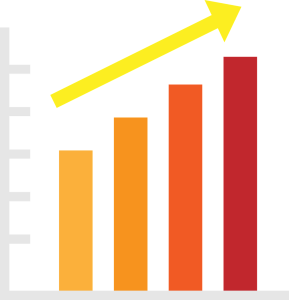Start with LastPass
Here’s my opinion about LastPass
I am usually concerned about how various devices and websites manage my data. And, as you might guess, I look forward to testing the best password managers available. As for 2020, I took the time to try LastPass. I can say that I was quite pleased by the service offered. It is a reliable password manager, and it has an affordable paid version that can provide complex settings such as anti-phishing or brute force attacks. Anyhow, I shared with you up next my opinion about the advantages of using LastPass. Let’s see if it can help you, too!
What are the main features of LastPass?
LastPass is an interesting password manager tool, which I found to be quite useful. The features that I liked the most include:
- Enhanced multi-factor authentication options
- Secure password storage and reliable sharing possibilities
- Streamlined logins for business purposes, so that everyone accesses credentials without disrupting the workflow
- User-friendly interface with fast access from almost everywhere
- Priority customer support, based on the package you purchase
- No tedious advertisement in the password manager
How much does LastPass cost?
This password manager comes with several packages you can purchase depending on your needs and expectations. As such, you can opt between a personal LastPass and a Business LastPass.
The personal package for this password manager comes with the following fees:
- Free of charge – it includes one user, a vault, access on several devices, one-to-one sharing, save and fill passwords, a password generator, secure notes, multi-factor authentication, and LastPass Authenticator.
- $3 per month Premium LastPass– this package gets you the same features as the free one, with an additional set of features: one-to-many sharing, emergency access, professional multi-factor options, priority support, LastPass for apps and 1GB encrypted file storage.
- $4 per month Families LastPass– for $4 per month, you can get all the features mentioned above, plus 6 premium licenses, a family manager dashboard, and unlimited shared folders.
The business package for LastPass comes with the following fees:
- $4 per user per month for the Teams package, which can suit the needs of 5 to 50 users.
- $6 per user per month for the Enterprise package, which can satisfy the needs of 5+ users.
- $3 per user per month for the MFA package, which can satisfy the needs of 5+ users.
- $8 per user per month for the Identity package, which can satisfy the needs of 5+ users.
The business LastPass comes with several features based on the package you purchase. But mostly you will access a professional admin dashboard, zero-knowledge security models, multi-factor authentication, several policies, and reporting features.
How to Start Using LastPass Password Manager
In my opinion, this is one of the most straightforward password manager tools you can use today. All you have to do is install the LastPass password browser extension for free. Set up an account and start making strong passwords for your personal accounts. And if you feel like LastPass can help you with several other settings. You can always switch from your LastPass account from the free version to one of the paid ones.
The Verdict: Should You Use LastPass?
Yes! I do believe this password manager tool is quite helpful. No matter if you are using it for personal or business purposes. The main reason why I recommend this tool is that you won’t be using the same password on every site or account. Also, it comes with reliable plugin support and an excellent mobile app. So that you manage your credentials in one place. And if I convinced you about using a password manager. You can start by creating an account with LastPass here. I guarantee you will find the free features extremely helpful!
Password managers help you to keep yours and your clients data safe.
Check us out on TheFrontLinePodcast.com –
The Sales and Marketing
Join Avon Collis, Floris Blok and Jeremy Pearce as we discuss all things sales, marketing, digital transformation and technology. We frequently have a range of guest and expertise that you can learn from. Check out the latest and other episodes by clicking below: