Unused Software: The Cost (Shelfware)
Often the big strains on a company’s budget are easy to identify. For example; things like wages, real estate and insurance are clearly visible. However, the invisible costs are much harder to pin down, including software.
Software is a vital part of how we run our businesses today. But ‘shelfware’ – that is software that is unused or underused – can be a real budget killer. If you don’t keep track of the software that you have, you could end up wasting a lot of money on tech that nobody actually uses.
What is ‘Shelfware’?
‘Shelfware’ is unused or underused software. It might be an outdated (and clunky) system that employees continue to use due to familiarity. Or it might be an application that really brings no value to your business but has a high ‘per user’ cost.
How Much Money is Wasted on Shelfware
A study by 1E shows that, on average, each computer in every office around the world has about $259 of unnecessary, unwanted or unused software on it. That makes this a global problem and a global waste of resources. In fact, 93% of surveyed businesses report wasting money on shelfware.
How Shelfware Wastes Resources
The problem of shelfware goes far beyond just the cost of having the software in your system (though that is a cost, as well). Research shows that inadequate or outdated technology leads 18% of employees to download unauthorised third-party apps. This can lead to costly network security issues which suck up the time and resources of IT (even if that IT is you).
Additionally, there is the time cost. Nearly 70% of employees say they spend up to an hour per day navigating between apps. This includes things like email, file sharing, video conferencing and various office programs. And employees report losing an average of 22 minutes per day dealing with technology-related problems.
Why Shelfware Happens
There are a lot of reasons that unused, or underused, software becomes part of the system – and not all of them are necessarily ‘bad’. For example, it might be as a result of trialling a new innovative file sharing system that should save your employees time. But, because of the way it interacts with your current systems, your employees never actually integrate the software into use. The tech itself isn’t bad – but it just might not be the right fit.
Of course, shelfware can also result when employees try to find a workaround to outdated systems, or when IT departments implement software which is fantastic on the back end, but difficult from a user experience perspective. Whatever the reason, if the software doesn’t support the organisation’s end goals, and doesn’t get used by the staff, then it’s essentially shelfware – and a waste of resources.
How to Identify Current Shelfware
The key to understanding where your software resources are being spent is by tracking application time use. Time tracking apps help you see the amount of time spent in an application, where applications are being used and how and when actions are being logged.
Once you have this information, you can then make informed decisions about which software is contributing to the productivity of your staff and which is not. You’re better placed to retire outdated or unused applications that are wasting resources and inhibiting productivity.
How to Prevent Shelfware Going Forward
Before you invest in a new software solution, consider these questions:
- What do we want to accomplish?
- Do we really need it?
- Will it integrate with our existing technology?
- Will it solve more than one workplace issue? (Not absolutely necessary, but a great bonus.)
If the answer to the above questions is yes, then definitely consider the new tech. But if it’s no, then it might be best to find a different solution.