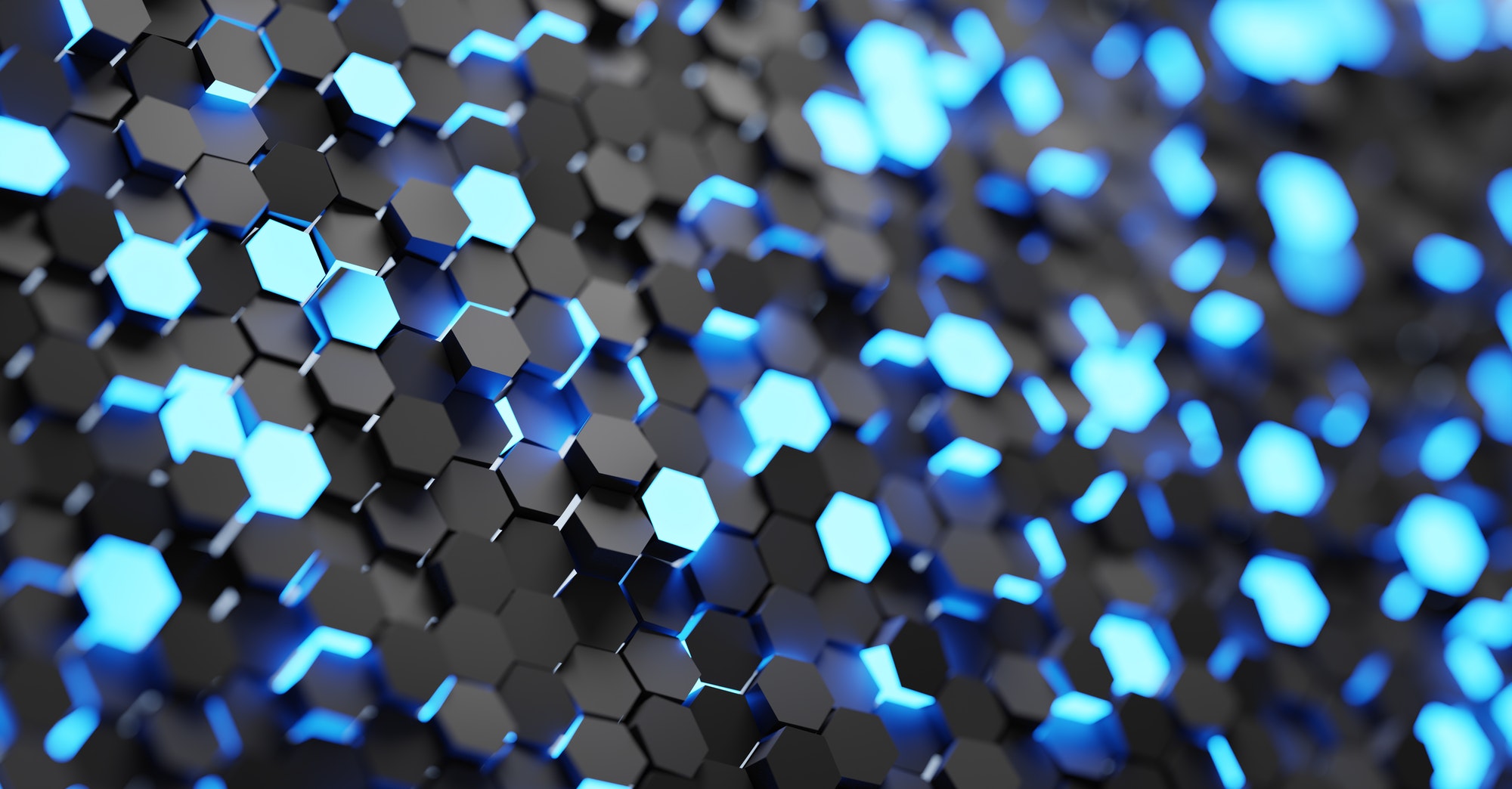Except for Instagram, every other social media site makes it very apparent how to include a link in your profile.
In your bio, you may include the handles of other Twitter users. The official page of your employer may be linked to on LinkedIn. The “About” part of Facebook enables you to tag a variety of companies, interest sites, and individuals, so you may tell your friends where you work, your favourite brands, your alma mater, your marital status, and so on.
What about Instagram, then?
You could only connect to your hashtags and profile handles in picture descriptions until recently, when Instagram started to allow you more room to advertise your profile with hashtags and usernames. The only links you may include in your bio were those to websites (hence the common phrase “link in bio”).
What does Instagram’s “link in bio” mean?
Using the term “link in bio,” Instagram users may lead their followers to the URL of the website they’re advertising by posting it as a link in their profile’s bio area.
This is a call to action that promotes information that isn’t contained inside Instagram’s confines.
In addition to this, Instagram just added two new capabilities to our bios: linkable profiles and hashtags. You may now include them with your website’s url.
What You Need to Know About Adding a Link to Your Bio on Instagram
Open the Instagram app on your phone.
By pressing the person symbol at the bottom right, you can access your profile.
“Edit Profile” will appear in a new window.
150 characters or fewer is the maximum character count for a custom description.
Include a short link to your website, such as yourdomain.com, in your signature.
Tap “@” followed by the handle of another profile to create a connection to it.
You may add hashtags to your posts by pressing “#” and then the hashtag you want to use.
To save your bio, press “Done.”
Instagram 37.0 for iOS is the newest version of the app that follows these guidelines. You can also modify your bio on Instagram’s website by clicking “Edit Profile” next to your name on your profile page.
Below, you can see Instagram’s suggestion of popular hashtags while you modify your bio text, exactly as it would when you add a hashtag to a photo’s description. You may view a person’s bio with hashtags, profile links, and websites on the right-hand side of the screen.
These images are courtesy of Newsweek.
Instagram has just undergone a major overhaul, and you can now connect to other social media accounts directly under your profile image. Just remember that if you don’t want your profile linked in someone else’s bio, you may untag yourself.
It’s a good idea to save this section for tales that you know will support your conclusion.
Originally published in March 2021, this piece was revised for completeness.