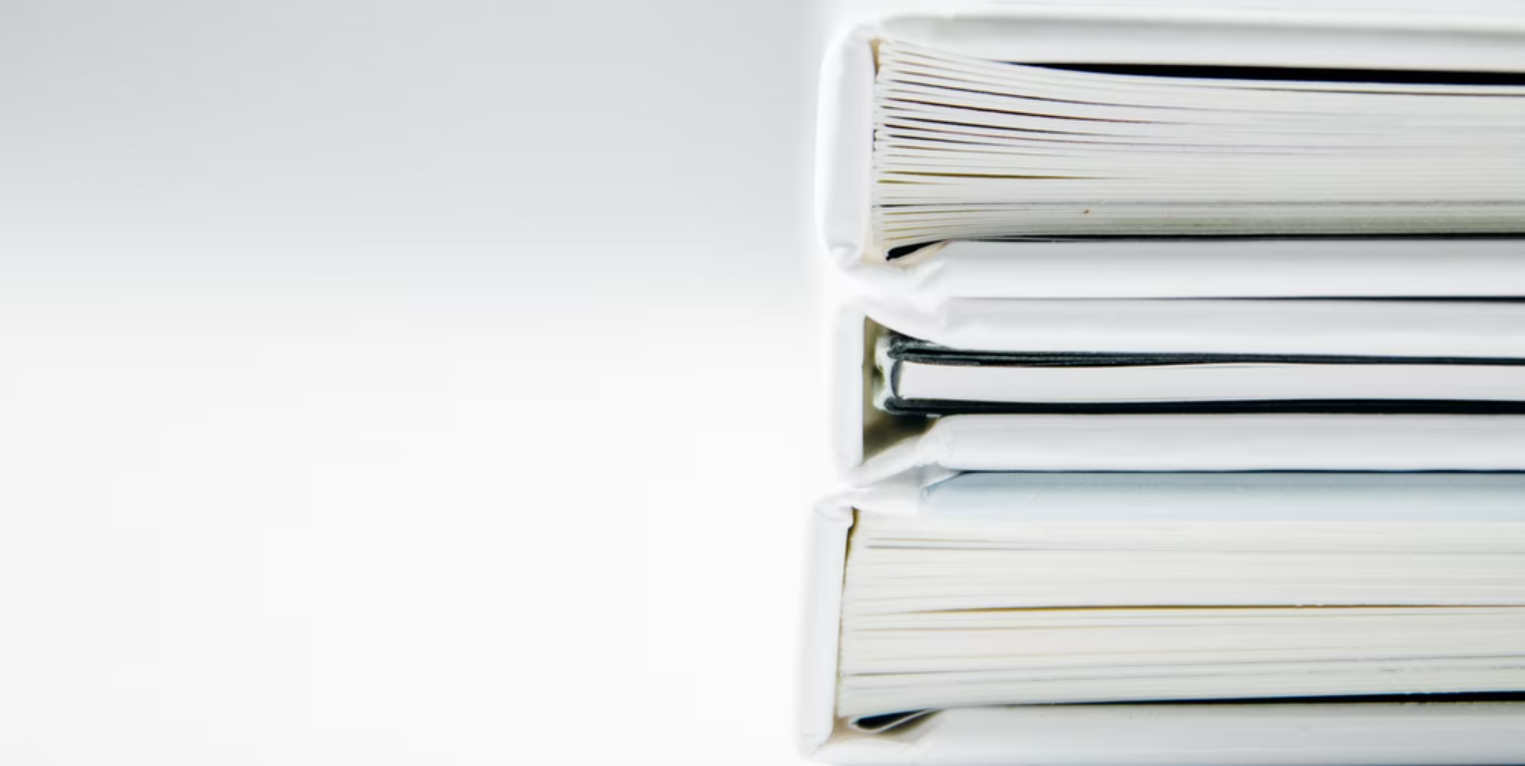Software training for staff members on how to use business systems is not a quick process. Also, it can sometimes seem to be too difficult.
In one way or another, you have been in this situation.
Either you have a new software platform (such as a CRM) and all staff need to learn how to use it – including you.
Or, you have a new staff member that needs to be onboarding in the current business software platforms.
Either way, you have to provide some level of training.
What’s the Easy Way Out?
There isn’t one! That should be obvious by the title. But it isn’t so obvious.
You see, many software platforms have online self-help nowadays, which is great. Yet, they are usually not designed for someone new to the software.
Sure, if you have a new staff member with great data management skills, they most likely can work it out. But they won’t learn your specific processes by reading the generic self-help guides.
You may consider writing out step-by-step the knowledge of a system and hand it out to staff members. But the problem with this is that you will try to train staff members in absolutely everything. You’re basically creating a textbook by giving them a huge guide of what to do (and possibly what not to do).
This can be very overwhelming and result in non-effective training.
What About the Bigger Picture?
Sure, providing a written manual and access to self-help guides may seem that you are providing the bigger picture, but it doesn’t.
It is like you are providing 1,000 little pictures that have no connection with the others.
If you were to give a staff member 1,000 little pictures, would they be able to connect them all to make a large, clear picture? Probably not.
It is the same with 100s of self-help articles alongside pages and pages of instructions. It is difficult to put them together and see the bigger picture.
“You see, when a staff member has the knowledge of ‘how’ to do something, it is not enough. They need time to practise, make mistakes, and improve their competency so they can DO what they need to do.“
But, having the ‘how’ and being able to ‘do’ something also is not enough. They also need to understand why.
Staff members need to understand the importance of writing a specific note against a contact file. Or recording a specific phone conversation. Or tracking a lead. Or seeing inbound website traffic numbers.
If a staff member ‘knows’ how to do these tasks, they cannot actually ‘do’ them effectively if they don’t understand the reasoning behind it.
Will the Old-school Way Still Work?
Many years ago, a new staff member would shadow another person in their role and watch what they would do. They might also receive a dummy account to ‘play’ with. Now, these are not bad ways of learning, but they are detrimental if they are the only way of learning.
Or, a staff member will be shown what to do at the last minute when they ask you (or another experienced staff member) a question. During these times of last-minute training, everyone is flustered and learning is not very productive. Or worse, this is not seen as a learning opportunity, rather the more experienced user takes control of the mouse and gets the job done.
This is not just-in-time learning – rather it is ‘we-have-not-organised-time’ learning. This is not an encouraging or effective learning environment.
Rather, this is encouraging someone to always ask “how do I do this” when they have to complete data management tasks. While peer learning is good, it should not be the foundation of learning nor should it be something that staff become dependent on.
Are There Negatives to Software Peer Learning?
Peer learning is a great tool for learning from others’ mistakes and learning about “how things get done here”.
Yet, staff within an organisation may all have different roles. Their data management requirements may be different from someone else’s requirements. Especially if you have a large software platform and not all staff members use the same functionalities.
In this situation, you may risk people teaching things outside of their remit. That is not to say that you should control people and they shouldn’t go above and beyond. Nor should you build a culture where staff members are not encouraged to be innovative.
This situation refers to an experienced staff member teaching a new staff member way more than they need to know on their first day.
This is going to lead to cognitive overload. This happens when you give someone too much information to cognitively process. What happens instead? nothing sticks. All knowledge is lost.
What do you do?
To ensure that you are designing software training that is not too overwhelming, nor goes into too many details, focus on the following points.
- What do your staff need to be able to do in the software platform?
- What business cultures can you create around software use?
What Software Abilities Do Your Staff Need?
It is important to identify what your staff need to be able to do so that you can then accurately train them on the right software tasks.
Consider asking yourself what new staff members need to be able to do in the software in the first week, first month, first quarter, and the first year.
You can then backward plan from here.
For example, if they need to be able to update contacts with new information you pass them in the first month, teach them how to:
- Search contacts
- Update contacts
- Save contact updates
If they need to be able to create new leads in the first quarter, teach them how to:
- Add a new lead
- Create a deal for a lead
- Link a contact to a lead
- Add new contacts (plus the above)
Note how each of these is starting with a verb. This is because we are focusing on what the staff member must BE ABLE TO DO. That makes it a lot easier to then write out a list of criteria that you will teach them.
Creating a Business Culture Around Software Usage
When someone begins at your company, what is the bare minimum training they need in the software?
You probably will think of the most basic:
- Log in to the system
- Create a contact
- Update a contact
- Create a contact note
- Send an email
While these are easy steps, you have jumped straight into teaching step-by-step instructions that can quickly become overwhelming.
Instead, use this time to introduce the new staff member to the business culture of system usage.
For example, why do they need to do those above tasks? What is the benefit to them? How will it help them succeed in their role?
Wrap Up
When you are training new staff members on systems, avoid bombarding them with step-by-step instructions.
Rather, consider asking yourself what do my staff members need to be able to do in their first days, weeks and months of using the software? This will help you to create a list of task-based criteria so you can succeed in creating training material.
But, what is more important than creating the right training is creating the right culture. When new staff members join avoid jumping straight into software training. Take the time to introduce staff members to why you use these software platforms and how they will benefit them.
These two introductory steps will set you up to successfully onboard your staff members into your new software platforms.
Not sure where to start with software training? Subscribe to our newsletter to receive current news and be guided through digital transformation. Subscribe here.