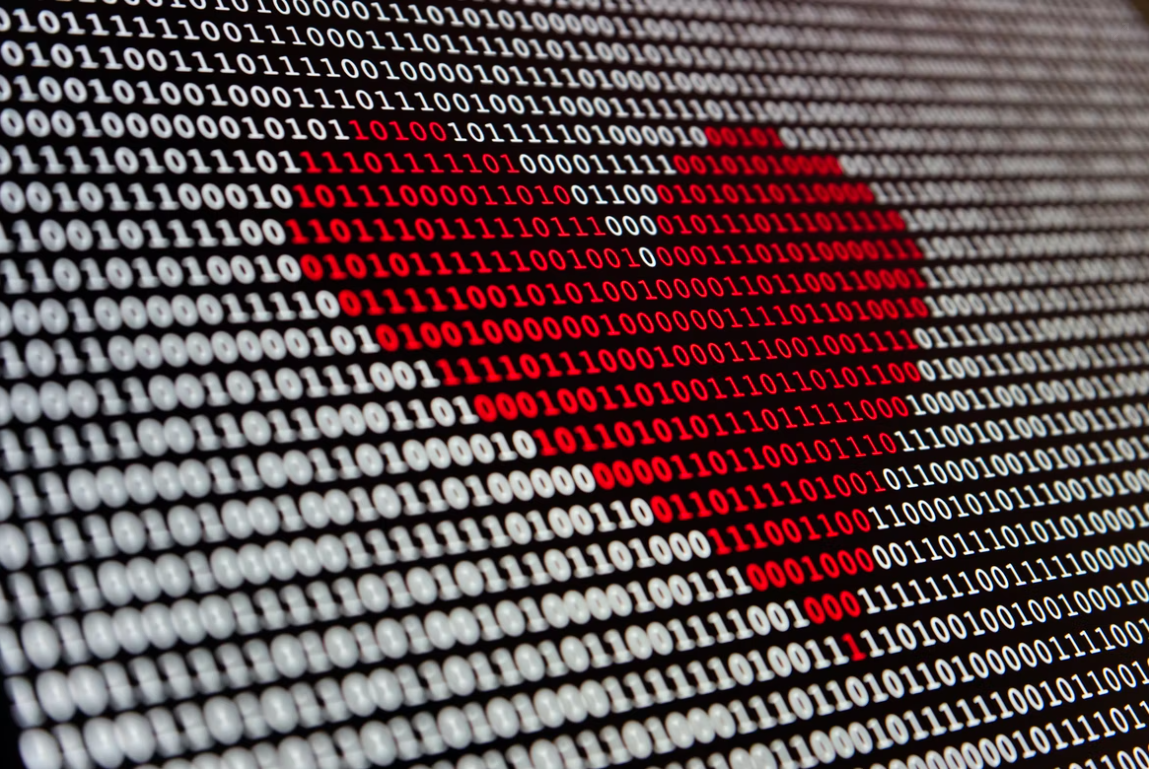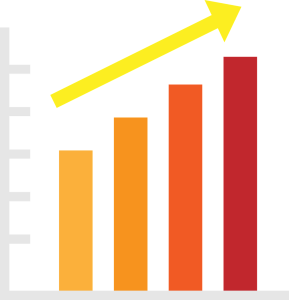Everyone advises you that you must have a CRM. So, you go and sign up for a popular CRM and commence paying the monthly fees. But you have no idea what data to start inputting.
Yet, months go by and you are still not using the CRM as you expected.
You see, it is easy to tell you that you need a CRM but what you are not told is what information to add.
The purpose of a CRM system is to collect, store and manage all the information relating to your customers and prospects.
In the same way that you need to write your blog posts, articles and messages to be interesting, so you need to know the best way to collect, store and manage your customer and prospect information.
Creating a CRM system for your business is essential – see, even I am advising on it. But you need to know what to put in it and what data you should be analysing so you can make the right changes to improve your business results.
But creating a CRM system that actually helps you do this is tricky.
A Common Mistake
A common mistake when starting in a CRM is to try to capture every piece of client information. Expecting your staff to write down every piece of information that they receive is an unrealistic expectation. A CRM user must understand the CRM application so they can leverage it, that is, understand why they are using it, how the information will help them in their role – the entire purpose.
Furthermore, the CRM should be readily available and easy to use. The users should be able to navigate the application in a few minutes without having to be guided through it. If a user can’t figure out how to use the CRM then it will be dropped. If the CRM is dropped, it won’t provide any value.
While it is complex to achieve a flexible and easy-to-use system, it is not impossible. It requires continuous digital transformation.
Must Provide a Business Solution
A CRM needs to fit the business requirements and this solution may not necessarily be provided by the popular CRM platforms. As mentioned in a previous blog, if you have a hammer, everything looks like a nail. Meaning, that when large CRM platforms are trying to sell to you, they will always find a solution in their platform for your business.
But their solution may not be what your business needs.
As you are identifying what data to add to your CRM, consider asking yourself why you have the CRM in the first place. What business goals will it help you achieve and which business problems will it help you solve?
An Example CRM
I’ve been using Zoho for a while now and have found that it can be extremely productive. However, as there are so many features, I haven’t been able to implement them all, yet. Rather, I have started with using the most important such as capturing prospects, recording deals/proposals sent and managing an email list.
This is all easy-to-implement data. However, depending on your business you might have to do some extra work in order to make your CRM really useful.
The Data to Capture in a CRM
A CRM can only be as good as the information you put into it. So, let’s start by identifying the types of information that you need to capture about your prospects and customers.
The following is a very basic list of the information that I would collect about all prospects and customers. It is a good place to start from, and this blog will be followed by other posts with more tips on data to capture – so stay tuned!
6 Types of Data to Add to Your CRM
Email Address
While this may be obvious, it is not always captured. The email address is the unique identifier for all your contacts. If you are using multiple platforms, this is the key to be able to integrate and migrate information across platforms.
Don’t waste more time by having to duplicate details across platforms! The email address will later allow you to have a more fluid integration process.
And, of course, you can also stay in touch with your contacts and keep them up to date with your business.
Home or Physical Address
Have you ever received a thank you or Christmas gift from a business that you were a client of? How did you feel?
Sending gifts is a marketing strategy in many businesses. Not only is it useful for gifts, but also useful for handwritten cards and personal touches.
To be able to achieve this marketing strategy, you need to store the physical locations of your clients, so that one day you can brighten up their day!
This is also useful for referrals. Many companies have affiliate programs where referrers make a percentage of the income. While this is a great strategy, sending a thank you gift also gives your business a more personal touch.
Organisation Information
When adding contacts to your CRM, ensure that you also add the company they work for. This will be helpful to start creating an organisational hierarchy and connect like contacts together.
When you send a proposal to the contact, you can connect the proposal/deal to the organisation, making it easier to share information across your business.
Organisation information is also great for reporting, searching and financial information.
Job Title
In addition to the organisation name, add the contact’s job title to their record. This will help you to start to understand what they do in the business and if they are a decision-maker.
Close your deals faster by ensuring you are speaking to the right people.
Contact Notes
This field may have different names across CRM platforms. Basically, it is an area in the contact form where you can continually take notes.
Here you can add vital information about meetings. This tip is the most important of the six! You must have the discipline to record these notes. And, most importantly, create time before a meeting to refresh the past conversations. This way you are not repeatedly seeking the same information.
Rather, each meeting becomes an opportunity to deepen your understanding of the customer rather than only scratching the surface.
This is not only important for you, but for all staff within your business.
The CRM is a short-hand communication method between other team members so that everyone presents as though they are familiar with the contact.
Contact/Lead Source
This is a field to record how the contact heard about your company, e.g. where are they from. Over time, this is great data to start to analyse what are the best marketing channels for your business.
Final Words
You could have the best CRM in the world, but if it isn’t used in the business, it won’t provide any value. If the solution isn’t used it will eventually be dropped. So, it is critical that staff understand what data to capture and can leverage the CRM effectively.
Subscribe to our newsletter to receive current news and be guided through digital transformation. Subscribe here.